TOUR
Organize your photos automatically
ImageRanger is a comprehensive software solution designed to streamline the organization of your media files. By creating a centralized archive, this powerful tool automatically imports and categorizes your files into neatly arranged folders. These folders are intelligently sorted based on capture date or location, allowing for effortless navigation and retrieval.

What sets ImageRanger apart is its compatibility and flexibility. Unlike other programs, it doesn't lock your files into a proprietary system. Instead, it seamlessly integrates with your existing file structure, ensuring that the new folder organization is accessible across all your preferred applications. This freedom empowers you to work with your media files in the way that suits you best.
Its user-friendly interface and intuitive features make managing your media library a breeze. Say goodbye to the hassle of searching through disorganized folders and embrace the future of organized media management. Take control of your collection with ImageRanger today.
Keep entire remote file collection with you at any time!
When the files are indexed, you can detach your USB storage drive or disconnect your network storage.
With ImageRanger you can browse your files without actually accessing your original storage location.
Use ImageRanger to do routine photo management tasks faster
- Categorize files on your storage drive
- Load images, videos and documents from multiple folders
- Fast sorting based on resolution, number of faces, capture date, rating, etc.
- Manual ordering: create customized slide shows
- Manually set capture location and capture time
- Save and restore manually ordered image collections
- Create, save and re-use complex search rules
- Find images by brightness, contrast, etc.
- Fast file management for NAS and USB drives with distributed indexing.
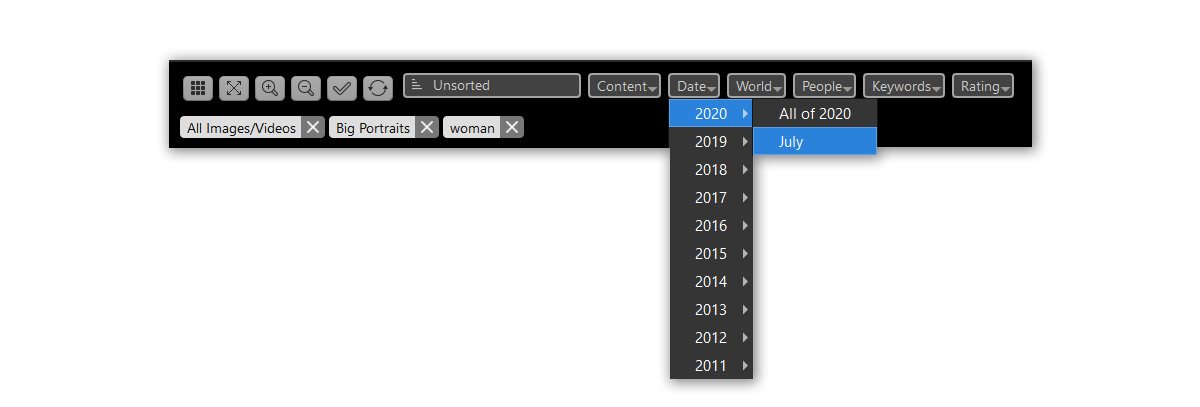
Built-in facial recognition
AI based facial recognition engine running on your computer. Easily tag friends and family members to ensure easy access to these photos again. The face recognition functions help you quickly find new photos with people you know.


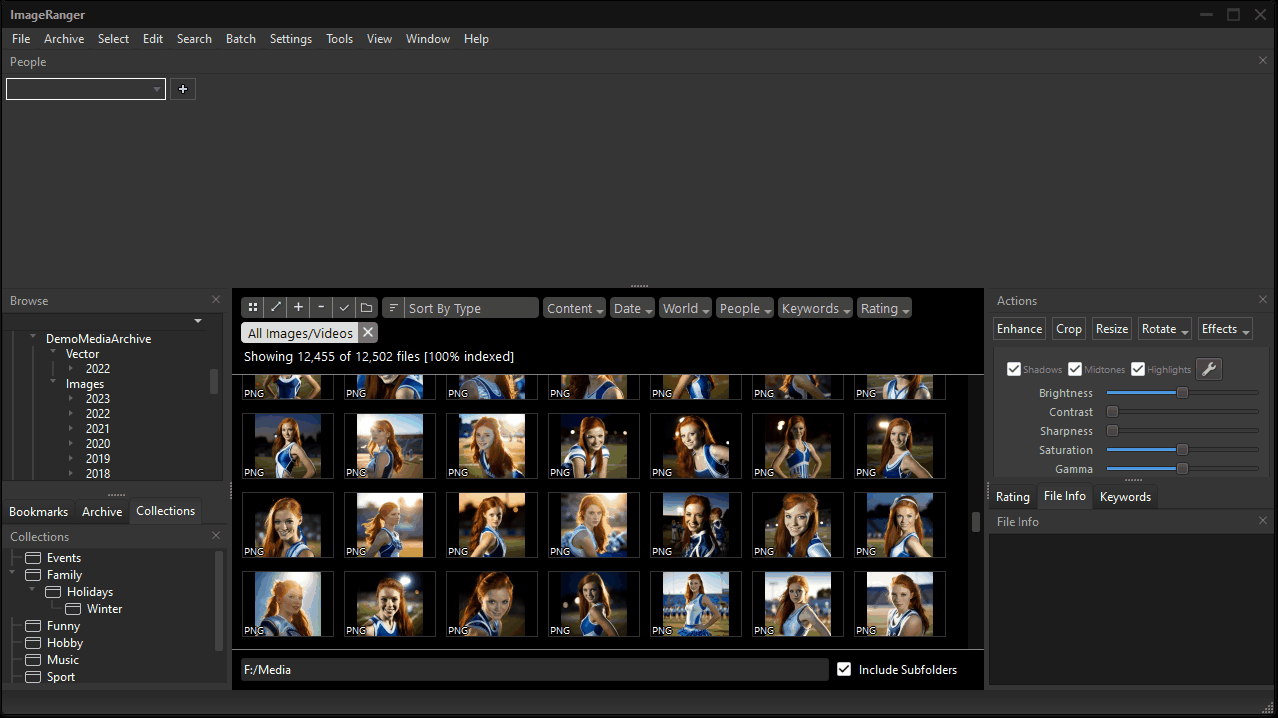
- Manually tag people on your photos. Face tags are stored directly in the image EXIF metadata.
- Automatic AI based face recognition allows you to match people faces.
- People search: find photos with specific people.
- Quickly filter big portraits, group portraits, black and white portraits, etc.
Automatically sort files into folders
The files are automatically organized in structured folders by files type, capture time, capture location.
- No more copy paste. Move files around with just three clicks.
- Folders are created automatically the way you like.
- Change archive location at any time, manage multiple storage locations.

Routine Photo Management
Forget mindless and time-consuming copy and paste rituals - most of the tasks on ImageRanger can be carried out with just one or two clicks. Improving the quality of your images can be done automatically with Auto Enhance function.
- View thousands of image on a single screen
- Rate images with a single click
- Tag images with text keywords
- Full screen view and adjustments with zooming
- Automatically see number of duplicate images

Photo Manipulations.
Most functions can be performed on several images simultaneously. No need to open each file separately. Full screen slide shows, zooming support. Improving the quality of your images can be done automatically with Auto Enhance function.
All essential image adjustments
- Brightness
- Contrast
- Sharpness
- Saturation
- Gamma (power law adjustment)
- Crop
- Resize
- Vignette
- Sepia
Auto enhancement button automatically improves the quality of your photos

Batch Processing and Tools
Combine search rules to apply specific actions. ImageRanger Pro supports a wide range of image data formats including RAW files for Nikon, Canon and Fuji cameras. It's also easy to rate single or multiple photos, convert RAW image files, assign keyword tags, and view image meta-data.
- Arrange images into new folder structure
- Find and remove duplicate images in several storage locations
- Find the nearest city for any GPS tagged image
ImageRanger can also import your images into specific locations, placing them into organized folders filtered by capture date, time or location. You can browse entire storage drives, include or exclude subfolders, and manually sort images in any customized order.
ImageRanger does not create or lock users within an internal database. Your photos are not moved automatically, unlike in some other image-editing programmes. The search function is particularly useful in that it is capable of combining multiple criteria, allowing you to carry out more complex searches.

Have a big variety of images? The Search tool help you to easily find scanned documents, as well as good or bad quality photos. The built-in image search engine checks all image meta-data information (EXIF, IPTC or XMP) to gather important and helpful information like capture time, location, etc.

For a more precise search you can easily set additional GPS location requirements, such as proximity to custom map coordinates.

Print single or multiple images with very easy controls and convenient print preview.

Last but certainly not least, the user interface can be tailored to suit your personal taste, giving you a more pleasant overall user-experience.
TRY IT FOR FREE
